Grand Theft Auto V Platform Switcher 1.1.0.3095.0
51,179
170
51,179
170
Description
A tiny utility for easy switching between Rockstar Games Launcher, Steam, Epic Games Launcher with just only one game installation.
You don't have to install this pretty big game for each launcher and consume so much disk space by duplicating game files.
You can just manage all launcher editions by using one game installation and just switching platform-specific files. It saves so much time you'd spend by downloading and fighting stupid issues.
Guide
It's complain to give a text here, just watch entirely one of these tutorials if you have game installed from:
Steam - https://youtu.be/12D6Dzm94Ns
Rockstar Games Launcher - https://youtu.be/be6NTGniXjM
Epic Games Launcher - https://youtu.be/eU_xPIpNRgw
Requirements
- 64-bit Windows 10 (Windows 7 wasn't tested)
- .NET Framework 4.8.1
FAQ
Q. Why are these tutorials so difficult?
A. There is needed to force all platforms using same game folder and making Rockstar Games Launcher determine all of them as installed. I recommend you to watch the tutorial entirely without any actions, and start doing all at second watch, or if you’re not so fast, set speed to 0,75x or 0,5x.
Note: «Move» in tutorials is NOT copy+paste (Ctrl+C, then Ctrl+V), it’s cut+paste (Ctrl+X, then Ctrl+V)
Q. How to determine what’s my current version of Switcher and files?
A. Switcher version can be seen in Help — About at bottom left, files versions are shown in main window
Q. Is it open source?
A. Since 1.1.0 - yes, at https://github.com/TechnoStone/PlatformSwitcherLegacy
0.0.7 can be restored from commit history, older versions are lost forever, but you won't need them
Changelog
Can be found in About - How to use
GTA5-Mods special changelog:
• 1.1.0.3095.0 - Switcher executable version 1.1.0: fixed issues of switching to and from Epic, updated registry paths to reflect new installation flags; added title.rgl file for every platform to prevent RGL's monkeycoded behavior
• 1.0.0.3095.0 - Contains Switcher executable version 0.0.7 with game files version 1.0.3095.0
• Many versions below down to oldest with the same executable as the one above, but with different base game executables
A tiny utility for easy switching between Rockstar Games Launcher, Steam, Epic Games Launcher with just only one game installation.
You don't have to install this pretty big game for each launcher and consume so much disk space by duplicating game files.
You can just manage all launcher editions by using one game installation and just switching platform-specific files. It saves so much time you'd spend by downloading and fighting stupid issues.
Guide
It's complain to give a text here, just watch entirely one of these tutorials if you have game installed from:
Steam - https://youtu.be/12D6Dzm94Ns
Rockstar Games Launcher - https://youtu.be/be6NTGniXjM
Epic Games Launcher - https://youtu.be/eU_xPIpNRgw
Requirements
- 64-bit Windows 10 (Windows 7 wasn't tested)
- .NET Framework 4.8.1
FAQ
Q. Why are these tutorials so difficult?
A. There is needed to force all platforms using same game folder and making Rockstar Games Launcher determine all of them as installed. I recommend you to watch the tutorial entirely without any actions, and start doing all at second watch, or if you’re not so fast, set speed to 0,75x or 0,5x.
Note: «Move» in tutorials is NOT copy+paste (Ctrl+C, then Ctrl+V), it’s cut+paste (Ctrl+X, then Ctrl+V)
Q. How to determine what’s my current version of Switcher and files?
A. Switcher version can be seen in Help — About at bottom left, files versions are shown in main window
Q. Is it open source?
A. Since 1.1.0 - yes, at https://github.com/TechnoStone/PlatformSwitcherLegacy
0.0.7 can be restored from commit history, older versions are lost forever, but you won't need them
Changelog
Can be found in About - How to use
GTA5-Mods special changelog:
• 1.1.0.3095.0 - Switcher executable version 1.1.0: fixed issues of switching to and from Epic, updated registry paths to reflect new installation flags; added title.rgl file for every platform to prevent RGL's monkeycoded behavior
• 1.0.0.3095.0 - Contains Switcher executable version 0.0.7 with game files version 1.0.3095.0
• Many versions below down to oldest with the same executable as the one above, but with different base game executables
First Uploaded: October 11, 2020
Last Updated: December 14, 2023
Last Downloaded: 1 hour ago
All Versions
55 Comments
Description
A tiny utility for easy switching between Rockstar Games Launcher, Steam, Epic Games Launcher with just only one game installation.
You don't have to install this pretty big game for each launcher and consume so much disk space by duplicating game files.
You can just manage all launcher editions by using one game installation and just switching platform-specific files. It saves so much time you'd spend by downloading and fighting stupid issues.
Guide
It's complain to give a text here, just watch entirely one of these tutorials if you have game installed from:
Steam - https://youtu.be/12D6Dzm94Ns
Rockstar Games Launcher - https://youtu.be/be6NTGniXjM
Epic Games Launcher - https://youtu.be/eU_xPIpNRgw
Requirements
- 64-bit Windows 10 (Windows 7 wasn't tested)
- .NET Framework 4.8.1
FAQ
Q. Why are these tutorials so difficult?
A. There is needed to force all platforms using same game folder and making Rockstar Games Launcher determine all of them as installed. I recommend you to watch the tutorial entirely without any actions, and start doing all at second watch, or if you’re not so fast, set speed to 0,75x or 0,5x.
Note: «Move» in tutorials is NOT copy+paste (Ctrl+C, then Ctrl+V), it’s cut+paste (Ctrl+X, then Ctrl+V)
Q. How to determine what’s my current version of Switcher and files?
A. Switcher version can be seen in Help — About at bottom left, files versions are shown in main window
Q. Is it open source?
A. Since 1.1.0 - yes, at https://github.com/TechnoStone/PlatformSwitcherLegacy
0.0.7 can be restored from commit history, older versions are lost forever, but you won't need them
Changelog
Can be found in About - How to use
GTA5-Mods special changelog:
• 1.1.0.3095.0 - Switcher executable version 1.1.0: fixed issues of switching to and from Epic, updated registry paths to reflect new installation flags; added title.rgl file for every platform to prevent RGL's monkeycoded behavior
• 1.0.0.3095.0 - Contains Switcher executable version 0.0.7 with game files version 1.0.3095.0
• Many versions below down to oldest with the same executable as the one above, but with different base game executables
A tiny utility for easy switching between Rockstar Games Launcher, Steam, Epic Games Launcher with just only one game installation.
You don't have to install this pretty big game for each launcher and consume so much disk space by duplicating game files.
You can just manage all launcher editions by using one game installation and just switching platform-specific files. It saves so much time you'd spend by downloading and fighting stupid issues.
Guide
It's complain to give a text here, just watch entirely one of these tutorials if you have game installed from:
Steam - https://youtu.be/12D6Dzm94Ns
Rockstar Games Launcher - https://youtu.be/be6NTGniXjM
Epic Games Launcher - https://youtu.be/eU_xPIpNRgw
Requirements
- 64-bit Windows 10 (Windows 7 wasn't tested)
- .NET Framework 4.8.1
FAQ
Q. Why are these tutorials so difficult?
A. There is needed to force all platforms using same game folder and making Rockstar Games Launcher determine all of them as installed. I recommend you to watch the tutorial entirely without any actions, and start doing all at second watch, or if you’re not so fast, set speed to 0,75x or 0,5x.
Note: «Move» in tutorials is NOT copy+paste (Ctrl+C, then Ctrl+V), it’s cut+paste (Ctrl+X, then Ctrl+V)
Q. How to determine what’s my current version of Switcher and files?
A. Switcher version can be seen in Help — About at bottom left, files versions are shown in main window
Q. Is it open source?
A. Since 1.1.0 - yes, at https://github.com/TechnoStone/PlatformSwitcherLegacy
0.0.7 can be restored from commit history, older versions are lost forever, but you won't need them
Changelog
Can be found in About - How to use
GTA5-Mods special changelog:
• 1.1.0.3095.0 - Switcher executable version 1.1.0: fixed issues of switching to and from Epic, updated registry paths to reflect new installation flags; added title.rgl file for every platform to prevent RGL's monkeycoded behavior
• 1.0.0.3095.0 - Contains Switcher executable version 0.0.7 with game files version 1.0.3095.0
• Many versions below down to oldest with the same executable as the one above, but with different base game executables
First Uploaded: October 11, 2020
Last Updated: December 14, 2023
Last Downloaded: 1 hour ago

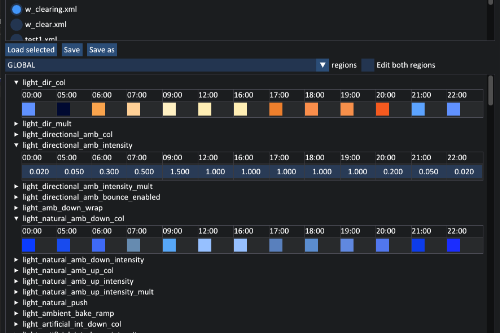
![Vapid Aleutian PPV [Add-On | DEV | Templated] Vapid Aleutian PPV [Add-On | DEV | Templated]](https://img.gta5-mods.com/q75-w500-h333-cfill/images/vapid-aleutian-ppv-add-on-dev-templated/248b13-1.jpg)

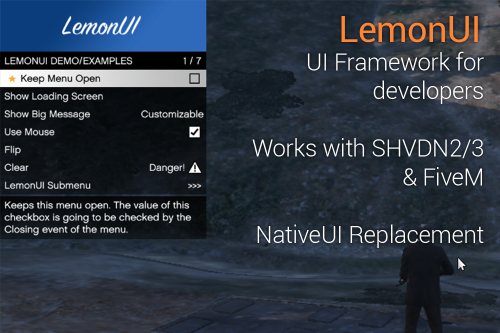
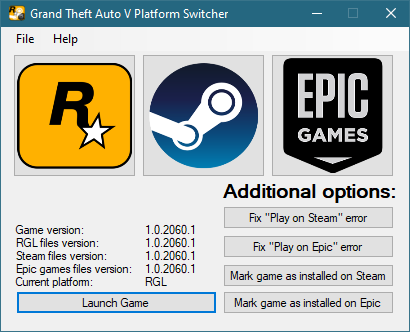
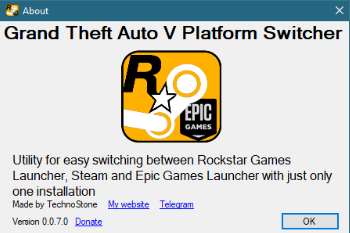


 5mods on Discord
5mods on Discord
@cimon sherif of course not stupid why in the hell would that work
After some period of time after installing it began messing up with RGL account launch. It shows 2 errors "game executable path not found. please reinstall the game" and "unable to launch gta v, error code 7002.1"
Hi I only have Epic Games and RGL, I don't have steam. I want to change into RGL as it saids Play on Epic by default.
@EnderWinner Can this work with pirated versions of the game?
please update script hook v for version 1.0.2699.16
So do I have to have the game purchased on both platforms? (The one I play on currently and the one I want to switch to)
Is there an rdr2 version available anywhere?
IT WONT LET ME PLAY THE FUCKING GAME IT KEPTS ON SINGING ME OUT OF THE FUCKING SOUCAL CLUB
Can this work with IOS, Android, Linux, and N64 versions too. I like to have 20 copies of each game so this mod is exactly what I needed.
is this really legit?
I transferred the game from Rockstars launcher to steam, but I don't see it in steam
I highly doubt that this is legal.
Your video from steam has been taken down... definitely needs a new one!
@EnderWinner can you reupload the steam version, it says its been removed because of ToS and i cant find it anywhere else
Sadly, it can't be reuploaded. I'm in process of re-writing whole switcher (will call it 2.0 thou) with new ideas to make more friendly UX and much easier setup that won't require so complex guide, while having something like "select where do you have a game installed, specify which edition is it, and click install for other editions to make launchers just verify installed game, and then switcher works as select-apply-play". Also plan to expand it to RDR2 if I could find proper info about how it works with its "RDR2" and "RDO" having separate pages on Steam and Epic.
Is it safe will I get banned
what can this be used for?
bro this shit doesnt work "failure, no licenses"
How can I bypass the "Free up some space or select a different location" error? (EGL to RGL)
@cimon sherif idk